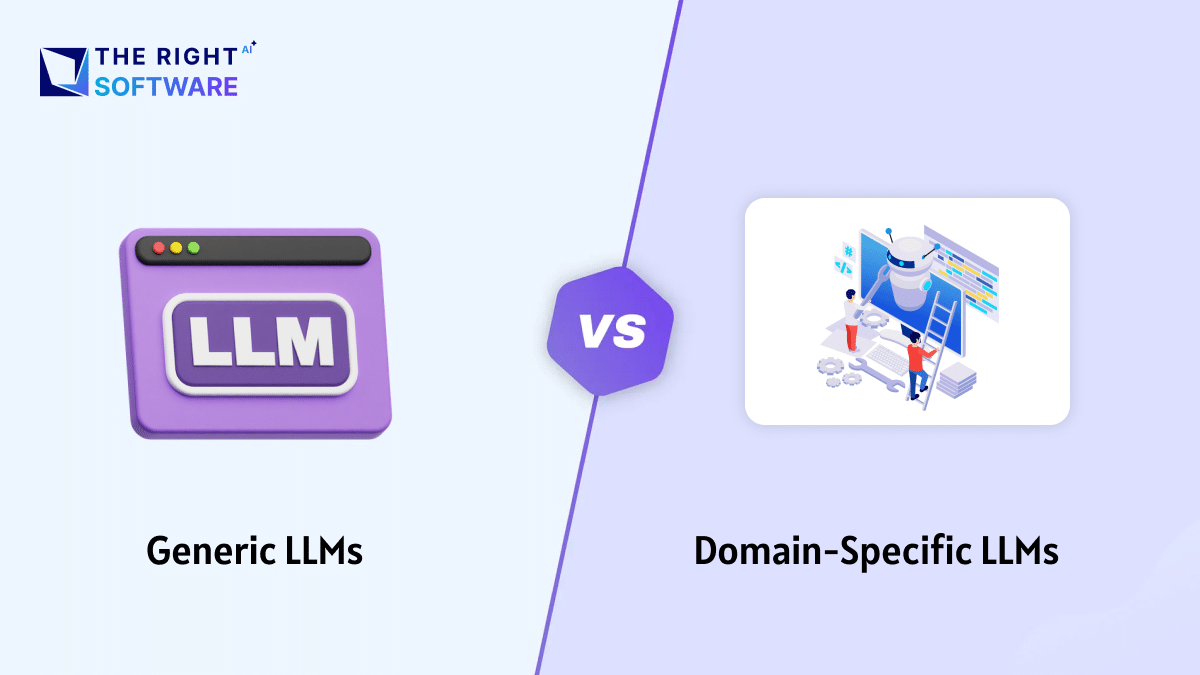Non-destructive testing (NDT) is a critical process for ensuring the safety and integrity of critical infrastructure, vehicles, aircraft, pipelines and more. As the name suggests, NDT enables comprehensive evaluations and inspections without causing any damage to the test material or equipment.
While NDT methods continue to advance through new technologies, an often overlooked yet equally important aspect is documentation and reporting. Paper-based methods are prone to errors and lack integration. This is where specialized NDT reporting software plays a key role by streamlining documentation, facilitating compliance and powering insights.
This article explores how effective NDT reporting software can optimize operations, focusing on the end-to-end capabilities offered by The Right Software’s industry-leading solution.
Must-have Features for NDT Reporting Software
The Right Software sets custom solutions for our clients. One of our popular solutions is NDT Reporting Software. We work with some famous NDT companies from around the world to make sure that we provide the best NDT Reporting Solution. Here we’ll talk about the best must-have features for your NDT Reporting Tool for your company to expand, cover the work and provide best service to your clients.
What is an NDT Reporting Software?
NDT Reporting Software is a set of online reports where companies working in non-destructive testing can login and print the reports for their clients after performing subject hardware testing. The NDT Reporting Software comes in all flavors and you should choose only the NDT Software with the best features.

What does the NDT Reporting Software Cover
The first step for any NDT reporting software is to accommodate the diverse testing needs across various methods. The Right Software’s solution currently provides templates, forms, and data structures for:
- Visual Testing (VT) – Inspection of surface discontinuities without aids. Templates customize data fields for observations.
- Liquid Penetrant Testing (PT) – Customizable dropdown menus for penetrant type, developer, cleaning methods, and before/after images.
- Magnetic Particle Testing (MT) – Capture yoke details, magnetic fields, and lighting parameters. Upload any indications observed.
- Ultrasonic Testing (UT) – Versatile templates for pulse-echo, phased array, TOFD, etc. Import thickness readings and scans.
- Radiographic Testing (RT) – Template tracks exposure settings. Digital radiographs link for evaluation within reports.
- Eddy Current Testing (ET) – Log probe specs, lift-off, C-Scan plots. Interpret signals against standards.
- Heat Treatment Reports – Record parameters like temperature, material, duration, and atmosphere from heat treatment processes.
- Dye Penetrant Inspection (DPI) – Configurable fields mirror PT requirements.
- Hydro Testing (HT) – Template captures parameters, indications, and results from pressure testing.
Emerging technologies like Guided Wave Testing and Pulsed Thermography have also been added recently to adopt new standards progressively. This unified support enables standardized workflows across different NDT divisions.
As a rule of thumb, your NDT reporting tool should be able to cover most of these reports out of the box without extra cost.
Best features in your NDT Reporting Software
As an NDT professional, selecting the right software to manage your inspection reports and customer data is crucial. A good reporting solution should simplify your workflow while ensuring compliance. Your NDT Reporting Software must have the following features built-in if you are to confidently face the challenge of modern reporting requirements.
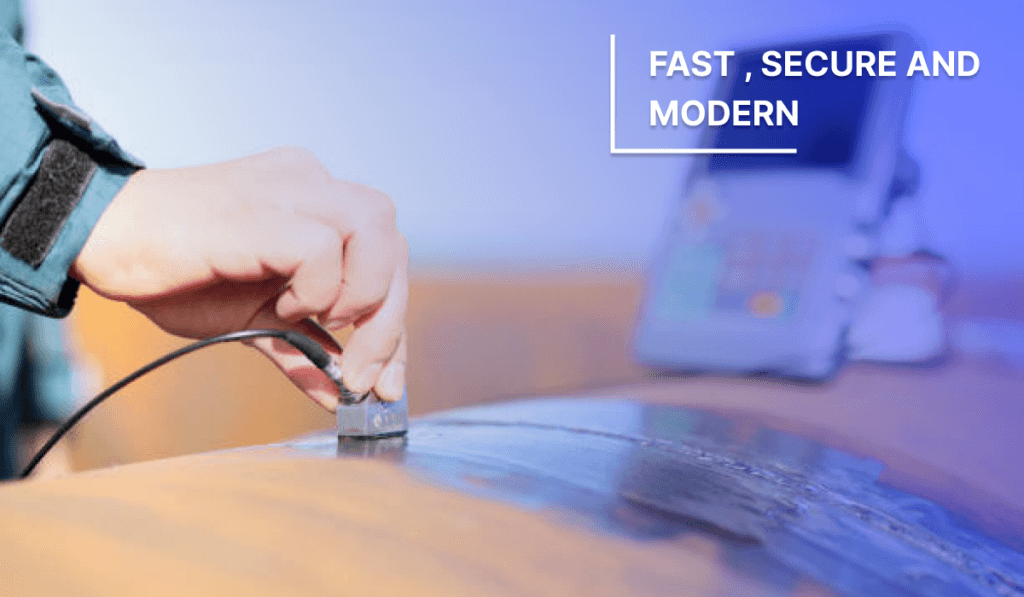
1. Fast, Secure & Modern
Most NDT solutions these days are coming in cloud or online versions. The installable local computer versions are a thing of the past. It’s normal to assume that the NDT solution you choose must be based on sound engineering and programming principles. Your NDT solution must be fast to respond, data must be securely locked away from prying eyes or hackers. The passwords must be saved securely along with other data. With the advent of modern backend and front-end frameworks, it’s not a big ask to have your solution be built with API so you can feed the data into multiple channels such as reporting tools, invoicing and time management tools, and off-grid support.
You must ask if the solution is built with ReactJS, VueJS, or AngularJS. The Right Software NDT Reporting Software is built with the Laravel framework.
- Resistant to hacking
- Built with modern JS frameworks
- Fast and mobile responsive
- Offline support with Mobile apps
2. Role-based user permissions & Activity Logs
A big part of security for your online reporting tool is how effectively it uses user permission. Ideally, you should have different sets of permissions for managers, technicians, and clients.
- Define custom roles like Inspector, Supervisor, Client, Admin, etc
- Granular control over data access, workflows, module permissions
- Hierarchical assignment of teams/locations to roles
Similarly, it’s important that users are allowed in their specific areas and all the activity is logged.
- Log database activity
- Allow user levels and roles
- Limit navigation and secure logins
- Log report progress
3. Flexible Reporting
Advanced report management options facilitate diverse documentation requirements:
- Version control of template changes
- Route completed records through approvers digitally
- Standard PDF export supported industry-wide
- Enable passing/failure status rules
- Bulk processing for high-volume tasks
- Limitless evidence attachments
- Multi-page “workbook” style forms
- Secondary linked reports
Administrators gain full flexibility to generate reports individually or in batches per project stage in line with predefined workflows.

4. Types of Reports Supported
As mentioned above in this article, the number of reports varies with the client’s requirements but a combination of 8-9 reports is a regular occurrence in NDT Reporting Software.
- Allow multiple standard reports
- Multiple reports in one job
- Ability to reject Report
5. Report Review, Reject and Co-sign
NDT Reporting is a sensitive matter and one cannot have enough oversight at all places. That is why, it’s important that your reporting software allows you to review the report generated by a technician. If required, the report can be allowed to be rejected back to the technician with comments by the reviewer or manager. Similarly, the reviewer’s digital signature on the report is considered a healthy sign by the client.
- Reports reviewed before submission
- Reports co-signed with reviewer signatures
- Ability to reject and refill the reports
6. Configurable workflow templates & Settings
Most importantly, the software should be configurable. The settings for system, reports and user behaviors should be well documented and give the ability to tweak to suit business needs.
- Pre-set forms and data fields for each NDT method
- Conditional logic to streamline data capture
- Customization options without coding skills
- Version control of template changes
- Configure user roles
- Configure emails
- Configure report headers & fields
- System settings and images
7. Streamlining Inspection Management Features
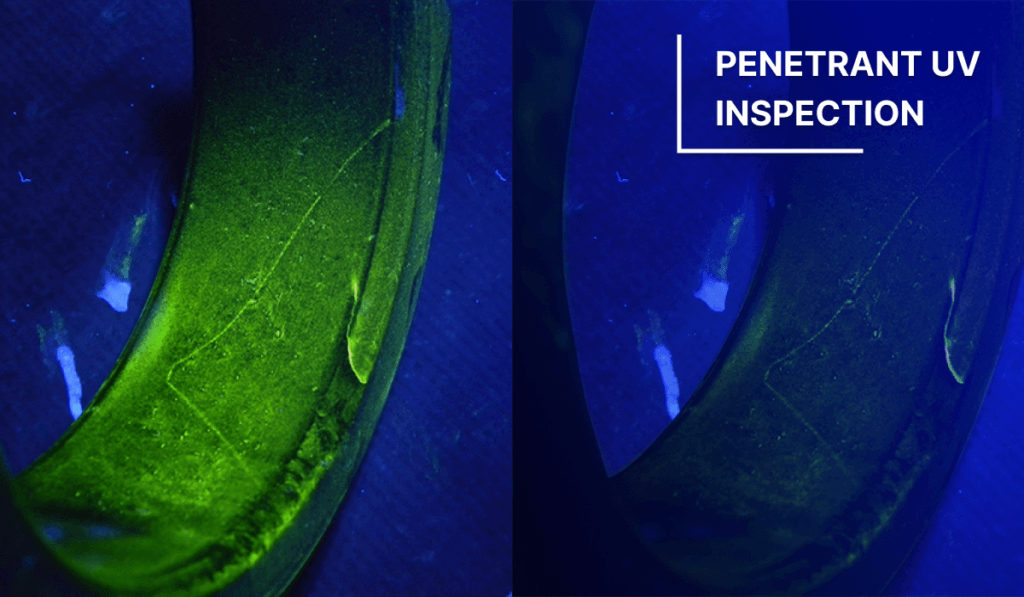
Inspection management refers to the complete set of tools needed to efficiently plan, execute, and track non-destructive testing programs from start to finish.
8. Digital report forms
- Intuitive layout and inputs optimized for easy data entry
- Guidance text, conditional fields, validation rules
- Auto-populating of header/asset details
- Signatures, barcode scanning integrations
9. File attachments
- Upload unlimited photos, and videos from the device or file library
- Associate relevant assets with inspection records
- Optical character recognition of attached files
- Integration with document management systems
10. Online-offline capability
- Work offline and sync seamlessly once back online
- Access previous records offline for reference
- Identify and merge conflicts during sync
- Geo-tagged inspections on digital maps
11. Cloud-based storage
- Automatically save records to secure cloud servers
- Unlimited storage and fast global access
- Backup, restore, and disaster recovery features
- Version control of records as they evolve
12. Powerful search
- Faceted search on all text, metadata, attachments
- Filter, group, and sort results flexibly
- Save frequently used parameter combinations
- Integrated full-text and optical search
13. Automated screening
- Define pass/fail rules simply without coding
- Centralized flagging of non-compliant results
- Categorization of defects by severity
- Automated screening reports for auditing
14. Digital workflows
- Route records between designated approvers
- Time-bound task assignments and reminders
- Comment threads for activity collaboration
- E-signoff and tamper-proof final records
15. Analytics dashboard
- Interactive data visualizations on tables and graphs
- Benchmarks, comparisons, and trends on KPIs
- Drag-and-drop builder for custom dashboards
- Drill-down, filtering, and scheduling of views
16. Administration
- Global configuration of system, users, and permissions
- Template management and versioning controls
- Notification rules, branding, and support portal
- Audit trails and monitoring of system usage
17. Client portal
- Secured external access to assigned jobs
- real-time inspection status updates
- downloads of final certified records
- Service level agreement trackers
18. Integration and Customization
Valuable integrations open new opportunities:
- OpenAPI facilitates seamless third-party system connections
- Two-way syncing with major external database formats
- Plugin architecture supports tailoring to niche workflows
- Managed hosting infrastructure ensures maximum uptime and scalability
- Private cloud deployment flexibility on partners like AWS, DigitalOcean, etc.Pre-built connectors for commonly used lab systems
- Extend functionality via custom API plugins
The Right Software also offers professional implementation and custom development services for exceptional requirements.
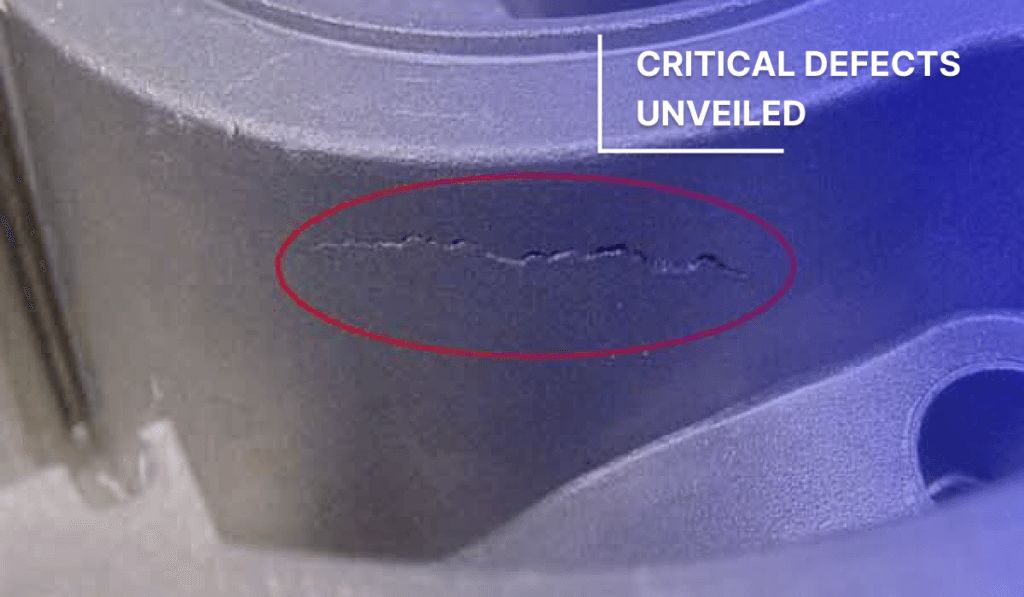
19. User Manual and Training
Finally, the company providing NDT Reporting Software must provide a complete user manual and train users in its use. Plus, be available to take up support calls and tickets. If you are getting this level of service then you are in good hands.
- User Manual
- Training
- Free bug fixes
- Support tickets and version releases
20. Structured Data Capture
Well-designed report templates lay the foundation for efficient, compliant documentation through:
- Customizable templates tailored to inspection types
- Fields auto-populate standard information
- Additional context via attachments and hyperlinks
- Version control and flexibility without sacrificing consistency
21. Approach to Diverse NDT Methods
NDT accommodates a variety of testing needs through:
- VT, PT, MT, UT, RT, ET, HT and DPI templates customized for each method
- Emerging technologies added progressively to adopt standards
- Unified workflows streamline documentation across divisions
22. Mobile Accessibility and Team Collaboration
Mobility empowers on-the-go quality control. The NDT Reporting Software supports:
- Native mobile apps designed for Apple and Android optimize offline operations
- Cloud-based web access from any browser for real-time synced view
- Multiple inspectors can review live documents simultaneously
- Streamlined status notifications across all user devices on changes
This remote accessibility is especially valuable for prolonged field inspections, plant turnarounds, and infrastructure projects spanning cities. Communication remains uninterrupted regardless of location.
23. Industry Compliance

Compliance is imperative in safety-critical applications. To this end, The NDT reporting solution undergoes rigorous validation including:
- Mapping of product specification to governing standards
- Rigorous infrastructure validation including security, uptime, etc.
- Alignment of data structures and workflows to client reporting protocols
- Regular third-party audits evaluate system and information integrity
- Experience serving top corporations subjected to industry mandates
This regulatory alignment gives peace of mind to enterprises serving sectors such as transportation, energy, manufacturing, and healthcare.
Conclusion
In today’s quality and data-driven business environment, NDT reporting has become more important than ever before. Paper trails are difficult to analyse for improvements while digital solutions are fragmented.
The Right Software’s specialized offering provides a future-proof centralized system optimizing all aspects of inspection programs, from planning and fieldwork to post-testing documentation and approvals.
Built on modern cloud architecture with institutional-grade security and support practices, their platform futureproofs costly technology investments. This enables trusted asset stewardship through maximized reliability and safety using real-time operational intelligence.
For NDT companies aiming to enhance efficiency, compliance, and customer service, an integrated software solution should be a top-priority investment. The Right Software’s reporting platform offers the gold standard capabilities for this mission-critical need.
These are some of the features that are a must for your next NDT Reporting Software. If you are looking for a company that will provide you with all of these options and more, do not hesitate to send an email to The Right Software. You can contact us for a free consultation here.