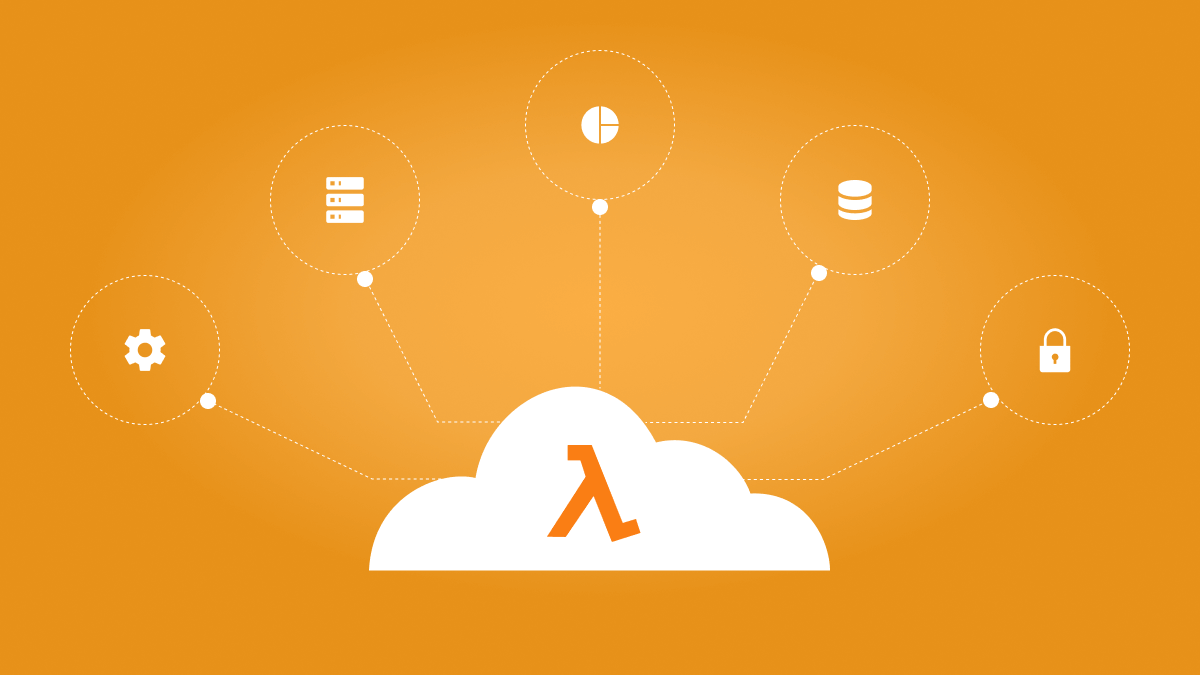
In today’s fast-paced world of software engineering, finding efficient and cost-effective ways to handle compute tasks is of paramount importance. Enter AWS Lambda functions – a game-changing technology that enables developers to run code without provisioning or managing servers.
Serverless computing represents a paradigm shift in the way applications are developed, deployed, and scaled. In this landscape, AWS Lambda functions play a pivotal role, offering developers a serverless computing service to run code without the need to provision or manage servers. This introduction will delve into the fundamental concepts of serverless computing, explore the advantages of utilizing AWS Lambda functions, and provide an overview of the subsequent sections that cover topics ranging from development simplification and scalability to security best practices and real-world case studies.
2. Serverless Computing Basics
2.1. What is Server-less Computing
Serverless Computing also known as function-as-a-service (FaaS), is a cloud computing model that allows developers to build and run applications without worrying about the underlying infrastructure. In this model, the cloud provider takes care of all the server management tasks, such as provisioning, scaling, and maintenance.
One of the key advantages of serverless computing is its ability to scale automatically based on the workload. The cloud provider allocates resources according to the demand, so you don’t have to provision servers or worry about capacity planning. This makes it highly cost-effective, as you only pay for the actual usage rather than for idle resources.
Another benefit of serverless computing is its event-driven architecture. In a serverless application, functions are triggered by events, such as an HTTP request or a database update. This allows for a more responsive and elastic system, as functions can be executed in parallel and scaled independently.
Serverless computing also promotes code modularity and reusability. Functions are small, self-contained units of code that can be easily combined and reused across different applications. This encourages a microservices approach, where applications are composed of multiple functions working together to achieve a specific task.
Despite its advantages, serverless computing also has some limitations. One major challenge is vendor lock-in, as each cloud provider has its own serverless platform with unique features and APIs. Porting applications from one provider to another can be difficult and time-consuming. Additionally, since serverless applications rely on third-party services, they might be subject to operational risks, such as service outages or performance issues.
Here is a list of some well-known serverless providers and some of the serverless services they offer:
Amazon Web Services (AWS): AWS Lambda
Microsoft Azure: Azure Functions
Google Cloud Platform (GCP): Cloud Functions
2.2. Supported Languages:
In a serverless environment like AWS Lambda supports a wide range of programming languages for building serverless functions. Here’s a breakdown:
- Java: A popular general-purpose language for building robust and scalable applications.
- Go: A compiled language known for its efficiency and concurrency features.
- Node.js: A popular JavaScript runtime environment ideal for event-driven and microservices architectures.
- Python: A versatile language used for web development, data science, and machine learning.
- C#: A robust object-oriented language suitable for enterprise applications and APIs.
- Ruby: A dynamic language often used for web development and rapid prototyping.
- PowerShell: A scripting language primarily used for Windows automation and administration.
3. AWS Lambda Functions
3.1. Why use AWS Lambda Functions
AWS Lambda functions have become a cornerstone in modern application development, offering a serverless computing paradigm that brings numerous benefits to developers, businesses, and IT operations.
3.2. Difference between AWS Lambda and EC2 Instance
While both AWS Lambda and EC2 instances offer compute solutions, they cater to different needs and scenarios. EC2 instances are virtual servers in Amazon’s cloud, providing a traditional server setup where you have full control over your environment. On the other hand, AWS Lambda is a serverless compute service that runs your code in response to events and automatically manages the underlying compute resources for you.
The choice between AWS Lambda and EC2 instances depends on your specific needs. If you require long-running applications, extensive customization, or direct OS access, EC2 might be the better choice. However, if you’re looking for easy scalability, high availability, and you want to focus more on your application rather than infrastructure management, AWS Lambda would be the way to go.
3.3. Seamless Scalability and Cost Efficiency
Gone are the days when developers had to dedicate precious time and resources to setting up and managing servers. AWS Lambda functions eliminate the need for server provisioning, allowing engineers to focus solely on writing code. With serverless architecture, you can build scalable applications and microservices by breaking down complex tasks into smaller, manageable functions.
3.4. Rapid Deployment and Iteration
Developers can deploy their Lambda functions instantly, thanks to AWS’s seamless integration with other services like API Gateway and event-driven triggers. With Lambda functions, iterations become quick and painless, enabling engineers to test and refine their code continuously. This agility not only accelerates development cycles but also encourages experimentation and innovation.
3.5. Granular Billing Model
AWS Lambda uses a pay-as-you-go pricing model. Unlike traditional servers where you pay for running an entire instance, Lambda functions are billed based on the number of requests and the duration your code runs. This model can significantly lower costs for applications with unpredictable or variable workloads.
3.6. Cold Starts and Performance Considerations
- Cold Start: Lambda functions experience a slight delay (cold start) when invoked for the first time after being idle for a while. This can affect performance, especially for latency-sensitive applications.
- Warm Invocations: After the first invocation, AWS keeps the Lambda function “warm” for a period, reducing the latency for subsequent calls. You can also use strategies like provisioning concurrency to reduce cold starts.
4. Use-Cases for AWS Lambda Functions
4.1. Real-time Data Processing
Lambda functions excel in scenarios that require real-time data processing, such as extracting insights from streaming data, analyzing logs, or performing transformations on the fly. By integrating with various AWS services like S3, Kinesis, or DynamoDB, engineers can effortlessly build event-driven architectures that process data in real-time without worrying about server management.
4.2. Web Application Backend
When it comes to building web applications, Lambda functions shine as the backend powerhouse. By leveraging services like API Gateway and AWS Cognito, engineers can design robust and scalable backends that handle user authentication, CRUD operations, and business logic. With Lambda, you have the flexibility to write code in your preferred language, offering endless possibilities for customization and extensibility.
4.3. DevOps Automation
Lambda functions can streamline DevOps workflows by automating repetitive tasks, such as deployment, monitoring, and incident response. Using event triggers like CloudWatch Events or AWS CodePipeline, engineers can set up automated pipelines that react to specific events, reducing manual effort and ensuring consistent deployment practices. This automation not only saves time but also enhances overall system reliability and stability.
4.4. Batch Processing
AWS Lambda is effective for batch processing, where tasks such as data transformations or file processing are performed in parallel. By leveraging services like S3 or DynamoDB as triggers, you can process large amounts of data efficiently.
5. Cost of Using AWS Lambda
One of the key benefits of AWS Lambda is its cost-effectiveness. With Lambda, you only pay for the compute time you consume – there is no charge when your code is not running. You are charged based on the number of requests for your functions and the time your code executes, measured in gigabyte-seconds (GB-s). The first 1 million requests each month are free, and beyond that, the cost is $0.20 per 1 million requests. Compute charges are $0.00001667 for every GB-second used.
5.1. Cost Optimization Strategies
- Provisioned Concurrency: If you need more predictable performance, especially for high-demand applications, you can use provisioned concurrency to pre-warm instances of your Lambda functions, although this comes with additional costs.
- Use Smaller Memory Settings: By tuning your memory and resource allocation, you can optimize performance and costs. Higher memory allocations result in faster execution but higher costs, while lower memory settings reduce costs but may slow down execution.
6. Security Best Practice
6.1. IAM Roles and Policies
- Use IAM (Identity and Access Management) roles with the principle of least privilege. Assign only the necessary permissions to Lambda functions.
- Avoid using overly permissive policies. Grant only the specific permissions needed for your Lambda functions to perform their tasks.
6.2. Environment Variables
- Avoid storing sensitive information directly in Lambda function code. Instead, use environment variables.
- Use AWS Secrets Manager for managing and securely storing sensitive configuration data, API keys, and other secrets.
6.3. Secure Coding Practices
- Follow secure coding practices to mitigate common security vulnerabilities, such as injection attacks, input validation, and output encoding.
- Regularly review and update your codebase to address any security vulnerabilities identified.
6.4. Resource Policies
- Implement resource policies to control access to Lambda functions and other AWS resources.
- Utilize AWS Resource Access Manager (RAM) to share resources securely across accounts.
6.5. Cross-Account Resource Access
- Avoid using overly permissive IAM roles for cross-account resource access.
- Implement cross-account access securely using IAM roles and assume role permissions.
6.6. Monitoring and Logging
- Enable AWS CloudWatch Logs to capture logs generated by Lambda functions.
- Implement CloudWatch Alarms to monitor and alert on unusual behavior, errors, or resource usage patterns.
6.7. Ensuring Compliance with Regulations
AWS Lambda functions must comply with specific data security and privacy regulations, such as GDPR or HIPAA (for healthcare applications). Ensure that your Lambda functions follow these rules by encrypting data in transit and at rest, using secure access controls, and following audit practices.
6.8. Role of AWS Shield and WAF
AWS Shield can protect your Lambda functions from DDoS (Distributed Denial of Service) attacks, while AWS Web Application Firewall (WAF) can protect against SQL injection and cross-site scripting attacks.
7. Development Simplification with Serverless Architecture
Gone are the days when developers had to dedicate precious time and resources to setting up and managing servers. AWS Lambda functions eliminate the need for server provisioning, allowing engineers to focus solely on writing code. With serverless architecture, you can build scalable applications and microservices by breaking down complex tasks into smaller, manageable functions.
Example:
exports.handler = async (event, context) => {
// Event and context parameters are provided by AWS
// You can use them to get information about the event triggering the function
// Your business logic goes here
const greetingMessage = "Hello from AWS Lambda!";
// Return a response
return {
statusCode: 200,
body: JSON.stringify({ message: greetingMessage }),
};
};Here's a brief explanation:
exports.handler: This is the handler function that AWS Lambda invokes when the function is triggered.
async (event, context) => {… }: This function takes two parameters, event and context. event contains information about the triggering event, and context provides information about the runtime environment.
const greetingMessage = “Hello from AWS Lambda!”;: This is where your business logic would go.
return { statusCode: 200, body: JSON.stringify({ message: greetingMessage }) };: The function returns an HTTP response with a status code of 200 and a JSON body containing the greeting message.
To deploy this function:
- Create a new Lambda function in the AWS Lambda console.
- Copy and paste the code into the inline code editor.
- Set up a basic execution role with the necessary permissions.
- Save and test the function.
- When you trigger the Lambda function (e.g., via the Lambda console, an API Gateway, or another AWS service), it will execute the provided code and return the greeting message.
For a more detailed explanation, explore the AWS Lambda documentation. Additionally, you can check out this tutorial on YouTube for a visual walkthrough.
8. Event Sources and Triggers
8.1. Amazon S3
Event Type:
S3 events can trigger Lambda functions when objects are created, modified, or deleted in an S3 bucket.
Use Cases:
Image or video processing, data transformation, file indexing, and more.
8.2. Amazon DynamoDB
Event Type:
DynamoDB streams can trigger Lambda functions when records in a DynamoDB table are inserted, updated, or deleted.
Use Cases:
Real-time data processing, change tracking, and maintaining secondary indexes..
8.3. Amazon API Gateway
Event Type:
API Gateway can invoke Lambda functions when HTTP requests are made to API endpoints.
Use Cases:
Building RESTful APIs, microservices, and serverless web applications.
8.4. Amazon CloudWatch Events8.4
Event Type:
CloudWatch Events can schedule Lambda functions or respond to events in various AWS services.
Use Cases:
Scheduled tasks, automated backups, and event-driven workflows.
8.5. Amazon Simple Notification Service (SNS)
Event Type:
Lambda functions can be triggered by SNS messages.
Use Cases:
Notification processing, alerting, and fan-out architectures.
9. Error Handling and Debugging
9.1. Logging
- Implement thorough logging in your Lambda functions. Use console.log or a logging library to capture relevant information.
- Utilize CloudWatch Logs to store and analyze logs. Configure appropriate log retention policies.
9.2. Custom Error Handling
- Implement custom error-handling logic within your Lambda functions.
- Provide meaningful error messages to aid in debugging and troubleshooting.
9.3. Monitoring and Alarming
- Set up CloudWatch Alarms to monitor metrics such as error rates, invocation durations, and resource usage.
- Receive notifications when predefined thresholds are breached.
9.4. Step-by-Step Debugging
- Use step-by-step debugging tools like AWS Cloud9 or Visual Studio Code for debugging Lambda functions deployed on AWS.
9.5. Rolling deployments
- Implement versioning for Lambda functions and APIs.
- Roll back to a previous version in case of deployment-related issues.
link: https://docs.aws.amazon.com/lambda/latest/dg/lambda-rolling-deployments.html
9.6. Dead Letter Queues (DLQ)
Lambda functions can be configured with dead letter queues, which store failed event invocations for further investigation. This feature helps in error tracking and ensures that no failed events are lost during processing.
9.7. Lambda Function Retries and Timeout Settings
AWS Lambda automatically retries failed executions twice in certain circumstances, helping improve resilience. You can also set a timeout limit for Lambda executions to ensure that functions don’t run longer than expected.
10. Integration with Other AWS Service
10.1. Amazon Simple Notification Service (SNS)
Integration:
Lambda functions can be triggered by SNS messages, allowing you to build event-driven architectures.
Use Cases:
Real-time event processing, notifications, fan-out architectures.
10.2. Amazon Simple Queue Service (SQS)
Integration:
Lambda functions can be triggered by messages sent to SQS queues.
Use Cases:
Asynchronous message processing, decoupling components, background processing.
10.3. Amazon DynamoDB
Integration:
Lambda functions can be triggered by DynamoDB streams, responding to changes in DynamoDB tables.
Use Cases:
Real-time data processing, change tracking, and maintaining secondary indexes.
10.4. Amazon S3
Integration:
Lambda functions can be triggered by S3 events, such as object creation, modification, or deletion.
Use Cases:
Image or video processing, data transformation, and file indexing.
10.5. Amazon API Gateway
Integration:
Lambda functions can be connected to API Gateway, enabling the creation of serverless APIs.
Use Cases:
Building RESTful APIs, microservices, serverless web applications.
10.6. AWS CloudFormation
Integration:
Lambda functions can be used as custom resources in CloudFormation templates.
Use Cases:
Custom resource provisioning, stack creation and updates.
10.7. AWS CloudWatch Events
Integration:
CloudWatch Events can schedule Lambda functions or respond to events in other AWS services.
Use Cases:
Scheduled tasks, automated backups, event-driven workflows.
10.8. Integration with AWS Step Functions
AWS Step Functions allow you to coordinate multiple Lambda functions in a workflow. You can build complex workflows, such as state machines, with error handling and retries built in. This is ideal for orchestrating long-running, distributed, or multi-step processes.
11. Case Studies
Netflix:
Use Case:
Event-Driven Microservices
Description:
Netflix uses AWS Lambda to power its event-driven microservices architecture. Lambda functions handle various tasks such as video transcoding, data processing, and managing the content delivery network (CDN). This serverless approach enables Netflix to scale seamlessly based on demand, reducing infrastructure management overhead.
NASA Jet Propulsion Laboratory (JPL):
Use Case:
Data Processing for Space Missions
Description:
NASA JPL uses AWS Lambda for data processing in space missions. Lambda functions handle tasks such as image analysis, telemetry processing, and data aggregation from space probes. The serverless approach allows JPL to focus on mission-critical tasks without the need to manage and scale infrastructure.
Airbnb:
Use Case:
Image Processing and Optimization
Description:
Airbnb utilizes AWS Lambda for image processing and optimization. When users upload property images, Lambda functions automatically resize and optimize the images to ensure optimal performance on the Airbnb platform. This serverless approach simplifies image management and reduces operational complexity.
Hire Lambda Functions Developer!
AWS Lambda functions have undoubtedly revolutionized the way software engineers approach development. By adopting serverless architecture, developers can unleash their creativity without getting bogged down by infrastructure concerns. With seamless scalability, cost efficiency, and rapid deployment, Lambda functions empower engineers to build cutting-edge applications that meet the demands of today’s digital landscape.
So whether you’re looking to process real-time data, build a scalable web application backend, or automate your DevOps workflows, AWS Lambda functions offer a powerful and flexible solution. Embrace the serverless revolution and unlock the true potential of your software engineering endeavors.
Thank you for joining us on this exploration of AWS Lambda Functions. We hope this article has provided valuable insights to enhance your software development projects. If you’re looking to hire experienced AWS Lambda experts to take your application to the next level, feel free to reach out to our team at The Right Software—we’re here to help you harness the full power of serverless architecture.
Frequently Asked Questions (FAQs)
1. How do AWS Lambda functions simplify development for software engineers?
– AWS Lambda functions eliminate the need for server provisioning and management, allowing engineers to focus solely on writing code.
– Developers can build scalable applications and microservices by breaking down complex tasks into smaller, manageable functions.
– Seamless integration with other AWS services ensures rapid deployment and iteration cycles.
2. What are the key benefits of using AWS Lambda functions?
– AWS Lambda functions offer seamless scalability based on demand, ensuring optimal performance and cost efficiency.
– Developers can deploy their code instantly and iterate quickly, accelerating development cycles and encouraging innovation.
– The elimination of server management reduces overhead and enables engineers to focus on core application logic.
3. In which use cases can AWS Lambda functions be particularly useful?
– Real-time data processing, such as extracting insights from streaming data or performing transformations on the fly.
– Building robust web application backends that handle user authentication, CRUD operations, and business logic.
– Automating repetitive tasks in DevOps workflows, enhancing overall system reliability and reducing manual effort.
4. What does it cost to hire a AWS Lambda developer
AWS Lambda developers are in high-demand. The Lambda devs go for around USD 40-100 per hour. We can plan your budget better with our AWS team and provide a fast start. Contact us today to hire for AWS Lambda.








