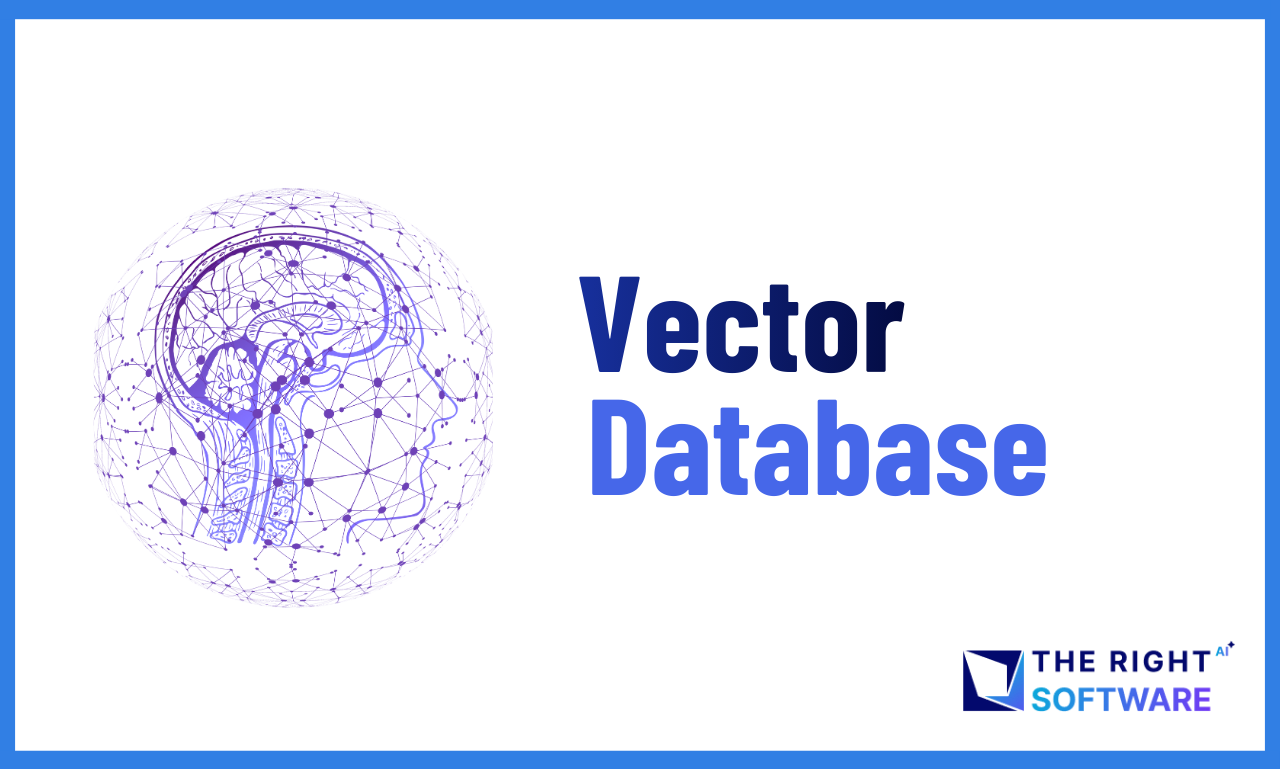With mobile applications playing a vital role in every industry, choosing the right framework for app development can make or break a project. Two of the most popular choices for cross-platform mobile app development are Flutter and React Native. Both are powerful tools for building apps that work across multiple platforms, but they come with unique features, strengths, and weaknesses.
In this blog, we’ll explore Flutter vs React Native, examining their differences, strengths, and what sets them apart to help you make an informed decision for your next mobile project.
What is Flutter?
Flutter is an open-source UI software development kit (SDK) created by Google. It allows developers to build natively compiled applications for mobile, web, and desktop from a single codebase. Flutter uses the Dart programming language and focuses on delivering a highly customizable user interface with near-native performance.
Key Features of Flutter
Hot Reload: Instantly see the results of changes without restarting the app.
Widget-Based Architecture: Everything in Flutter is a widget, allowing developers to customize each element easily.
Single Codebase: Flutter supports iOS, Android, web, and desktop with a single codebase.
Strong Community Support: Flutter has an ever-growing community with tons of resources and plugins available.
Explore: The Future of mobile app development
Advantages
Rich UI Components: Flutter offers a wide variety of widgets, allowing for extensive customizations and unique UI designs.
High Performance: Flutter apps run close to native performance as they are compiled directly to native code.
Hot Reload: This feature enables quick code changes and immediate preview, greatly speeding up the development process.
Single Codebase for Multiple Platforms: Write once, run on iOS, Android, Web, and Desktop, which reduces time and cost.
Growing Ecosystem: Google-backed Flutter has a strong and growing community with extensive documentation.
Disadvantages
Limited Third-Party Libraries: Although growing, the ecosystem is smaller compared to React Native, and certain features might lack plugins.
Larger App Size: Flutter apps tend to have a larger footprint due to their extensive widget library and internal rendering.
Learning Curve: Dart isn’t as widely used as JavaScript, so there’s a steeper learning curve for developers unfamiliar with it.
Limited Native Look and Feel: Custom widgets in Flutter may not feel entirely “native” to each platform, though it’s improving.
What is React Native?
React Native is a popular open-source mobile framework developed by Facebook. It uses JavaScript and React to build cross-platform applications. React Native allows developers to write code that works on both iOS and Android while offering native components for optimal performance.
Key Features of React Native
Live Reload: Automatically reload your app as soon as you make changes to the code.
JavaScript-Based: Uses JavaScript, one of the most widely-used programming languages, making it accessible to a large developer base.
Rich Ecosystem: React Native has a vast ecosystem with a variety of libraries, tools, and third-party plugins.
Native Modules: It allows integration with native code (Java, Swift, Objective-C) for more complex or performance-sensitive functionality.
Advantages
Familiar Language: Built on JavaScript and React, React Native is easier for web developers to learn.
Large Community and Libraries: It has extensive third-party libraries and a large community, making it easier to find solutions and resources.
Code Reusability: Like Flutter, React Native allows for one codebase across Android and iOS, saving development time.
Native Module Flexibility: React Native can bridge to native code (Java, Swift, Objective-C), allowing for a more native experience when needed.
Disadvantages
Performance Limitations: React Native relies on a JavaScript bridge, which can result in slower performance for complex animations or heavy computations.
UI Consistency: Although React Native uses native components, achieving consistent styling across platforms can be challenging.
Limited Customizability: Compared to Flutter’s widgets, React Native has limited options for building highly custom UI elements.
More Dependency on Native Code: Certain features require native code, which can be a drawback if the goal is a fully cross-platform codebase.
Flutter vs React Native
Performance
When it comes to performance, both Flutter and React Native have their strengths, but Flutter generally provides better native-like performance.
Flutter:
Compiled to Native ARM Code: Flutter compiles directly to native ARM code, which allows for smooth performance, even in graphics-heavy applications.
Custom Rendering Engine: Flutter uses Skia for rendering, which means it doesn’t rely on platform-specific components, leading to consistent performance across platforms.
React Native:
Bridging to Native Modules: React Native uses a JavaScript bridge to communicate between the app and native elements. While this provides flexibility, it can sometimes cause performance bottlenecks, particularly in complex animations or heavy computations.
Native Components: React Native relies on native components, which can lead to slightly less consistent performance across platforms, especially for complex UI elements.
Development Speed
Speed is an important factor when selecting a framework, as it impacts how quickly you can bring your app to market.
Flutter:
Faster Development: Thanks to Flutter’s hot reload feature, developers can see the changes instantly. Its widget library also offers extensive pre-built widgets, which reduces the time needed for development.
Learning Curve: However, Flutter uses Dart, which might be new for many developers, leading to a steeper learning curve initially.
React Native:
Familiarity: React Native uses JavaScript, one of the most familiar languages for web developers. This allows a quicker onboarding process for many developers.
Component Libraries: With a vast number of pre-existing libraries and components, React Native makes it easy to quickly find solutions to common issues, which can speed up development.
UI/UX Capabilities
Delivering a smooth, visually appealing user experience is crucial for the success of any mobile application.
Flutter:
Highly Customizable UI: Flutter excels in providing customized UI components that are not dependent on platform-native components. This results in a highly consistent and polished UI across different platforms.
Pixel Perfect Design: Since Flutter controls every pixel on the screen, developers can create visually stunning apps that look the same on iOS and Android.
React Native:
Native Look and Feel: React Native uses native UI components, ensuring that the app feels like a real iOS or Android app. However, achieving pixel-perfect design across both platforms can be more challenging.
Third-Party Libraries: While it lacks some of Flutter’s customization capabilities, React Native has extensive third-party libraries to support the development of complex UIs.
Community and Ecosystem
Both Flutter and React Native boast large communities, making it easier to find support and resources during development.
Flutter:
Growing Ecosystem: Flutter’s ecosystem is expanding rapidly, with a focus on plugins and packages. While relatively newer than React Native, its community has quickly grown, and its package library is growing steadily.
Backed by Google: Flutter has strong backing from Google, which ensures its longevity and constant updates.
React Native:
Mature Ecosystem: React Native has been around for a while and has a more mature ecosystem. There are plenty of libraries and pre-built solutions for a wide range of functionalities.
Facebook Support: Being backed by Facebook ensures the continued development of React Native with regular updates and improvements.
Language
Flutter (Dart):
Flutter uses Dart, a language developed by Google. Dart isn’t as widely used as JavaScript, so some developers might find it unfamiliar, which can increase the learning curve. However, Dart’s syntax is clean and straightforward, especially if you have experience with Java or C-style languages. Once learned, Dart offers a strong foundation for building high-performance applications.
React Native (JavaScript):
React Native uses JavaScript, one of the most popular and widely understood programming languages. JavaScript’s widespread use makes React Native more accessible to developers who already know web development or are familiar with the React library. This ease of entry can speed up the start of development for many teams.
Hot Reload
Flutter:
Flutter’s hot reload feature is fast, stable, and particularly beneficial for quickly seeing changes without recompiling the app. This can significantly speed up the development cycle, especially when tweaking UI elements.
React Native:
React Native also has hot reload, but some developers find it a bit less reliable than Flutter’s implementation. While it’s still highly useful and effective, occasional instability can slow development compared to Flutter’s experience.
App Size
Flutter:
Flutter apps generally have larger base sizes because Flutter bundles all necessary widgets and components directly in the app. This can make the initial app download larger, which might be a consideration if app size is a priority.
React Native:
React Native apps are smaller initially since they use native components rather than bundling them. However, depending on the libraries and customizations, this difference can sometimes become negligible.
Customizability
Flutter:
Flutter’s widget-based approach means you can create highly customized UIs from scratch. This approach is ideal for developers aiming to build unique interfaces without being constrained by native design guidelines.
React Native:
React Native uses native components, making it slightly more challenging to achieve highly custom designs. While this limitation can be mitigated by using additional libraries, Flutter’s customization options are generally broader and more flexible.
Third-Party Libraries
Flutter:
Flutter’s ecosystem is actively growing, but it’s relatively newer. It may not have as many pre-built solutions as React Native, though Google’s support has led to a steady increase in quality libraries and plugins.
React Native
React Native has an extensive library ecosystem, offering plenty of plugins, libraries, and pre-built solutions, especially for common functionalities. Its mature ecosystem helps reduce the need for custom solutions.
Native Code Integration
Flutter:
While Flutter can integrate with native modules, it may require some bridging, especially for platform-specific features. It’s feasible, but developers may need more experience in both Dart and native languages.
React Native:
React Native is better suited for projects that need regular native code integration, as it easily bridges with native code (Java, Swift, Objective-C) when platform-specific functionality is required.
Learning Curve
Flutter:
Dart is relatively new and might be unfamiliar to most developers. While it’s logical and intuitive, it may take time to get used to, particularly if you don’t have experience with Java or similar languages.
React Native:
Built on JavaScript and React, React Native is generally easier to pick up, especially for web developers. This familiarity can make onboarding new developers easier and quicker.
Web and Desktop Support
Flutter:
Flutter’s goal is true cross-platform support. It’s already available on web, macOS, Linux, and Windows, though desktop support is still in beta. If you’re looking for a single codebase for web and mobile, Flutter might be the better option.
React Native:
React Native is optimized primarily for mobile, with limited web support. While there are community-driven projects to extend React Native to the web, it doesn’t natively support desktop in the same way as Flutter.
Stability and Maturity
Flutter:
Flutter is newer but evolving fast, with strong backing from Google, which consistently releases updates and improvements. Though newer, it’s seen significant adoption from businesses and has a rapidly expanding user base.
React Native:
React Native is more mature and has a proven track record, with companies like Facebook, Instagram, and Airbnb (past use) relying on it. This maturity ensures stability, and its continued use by large companies showcases its reliability.
Documentation
Flutter:
Google provides high-quality documentation that is comprehensive and easy to follow, which simplifies learning and troubleshooting.
React Native:
Documentation is solid, but it sometimes relies on community contributions, which can result in inconsistencies. However, the extensive community often supplements any gaps with additional resources.
Flutter vs React Native : A Quick Comparison Recap
| Factor | Flutter | React Native |
|---|---|---|
| Language | Dart (less widely known, more learning required) | JavaScript (widely used and familiar to most developers) |
| UI Design | Customizable widgets offer a consistent look across platforms | Native components provide a more "native" feel on each platform |
| Performance | High performance due to direct compilation to native code | Good, but JavaScript bridge can slow down complex tasks |
| Community Support | Growing rapidly, but newer than React Native | Large and established, with extensive resources and third-party libraries |
| Hot Reload | Fast and reliable, great for iterative development | Good but sometimes less stable than Flutter's hot reload |
| App Size | Larger base size due to built-in widgets | Smaller initial size, as it uses native components without bundling them |
| Customizability | High due to extensive widget library, can create unique UI elements | Limited, relies more on platform’s native components |
| Development Speed | Hot reload, single codebase for multiple platforms accelerates development | Fast with JavaScript and hot reload, single codebase across Android and iOS |
| Third-Party Libraries | Less extensive, but growing ecosystem with Google’s backing | Wide range of libraries, more mature ecosystem |
| Native Code Integration | Supports native modules, though requires bridging for specific functionalities | Better suited for native integrations, allowing direct access to platform APIs |
| Web and Desktop Support | Supports web, macOS, Linux, and Windows (though desktop is still in beta) | Limited web support, primarily optimized for mobile (iOS and Android) |
| Learning Curve | Steeper, especially if unfamiliar with Dart | Easier, especially for those with a background in JavaScript or React |
| Stability and Maturity | Newer but evolving rapidly with Google’s updates | More mature, widely adopted by companies with good industry track record |
| Documentation | Comprehensive, with high-quality official docs from Google | Solid, but sometimes relies on community contributions |
Which Framework is Better for Your Project?
Choose Flutter if:
You want to build a highly customizable and visually rich UI.
Flutter offers extensive control over the app’s appearance, allowing you to create visually appealing and unique designs. This is ideal for businesses that prioritize brand-specific, polished UIs that stand out.
Performance and native-like smoothness are critical for your app.
For applications requiring high responsiveness, such as those with animations or graphics-intensive features, Flutter’s direct compilation to native code ensures smooth and consistent performance. This can be advantageous for gaming, media, or design-heavy apps where user experience is paramount.
You prefer using Google’s suite of tools and technologies.
Flutter integrates well with Google products and services, making it a great option for businesses already leveraging the Google ecosystem, like Firebase or Google Cloud. Google’s ongoing support ensures that Flutter remains a stable and well-supported choice.
Choose React Native if:
You or your team are already familiar with JavaScript and React.
If your team has experience with JavaScript or React, they’ll adapt to React Native quickly. This saves training time and leverages existing expertise, which is particularly helpful for businesses that already employ React developers.
You need access to a wide variety of third-party libraries and components.
React Native’s mature ecosystem offers a broad selection of plugins, libraries, and third-party integrations, ideal for building apps quickly and adding functionalities without creating everything from scratch. Businesses can find solutions for a variety of needs, from payment systems to analytics.
You want to build apps with a native look and feel quickly.
React Native’s use of platform-specific components ensures a native-like user experience, which can be achieved rapidly. This is a great choice for businesses aiming to deploy products quickly without compromising on familiarity for users on both iOS and Android.
Conclusion
Both Flutter and React Native are excellent frameworks for cross-platform mobile app development. While Flutter offers more consistent performance and a highly customizable UI, React Native provides an easier learning curve and faster development speed for developers with a JavaScript background.
Ultimately, the choice between Flutter and React Native depends on your specific project needs, developer expertise, and performance requirements. By carefully considering these factors, you can choose the framework that best suits your app development goals.
Contact The Right Softwate
At The Right Software, we specialize in delivering high-quality Flutter and React Native solutions tailored to your business needs. Whether you’re looking to create a seamless mobile experience with custom features or need expert guidance on cross-platform app development, our team is here to help. Contact us to hire experienced Flutter or React Native developers.