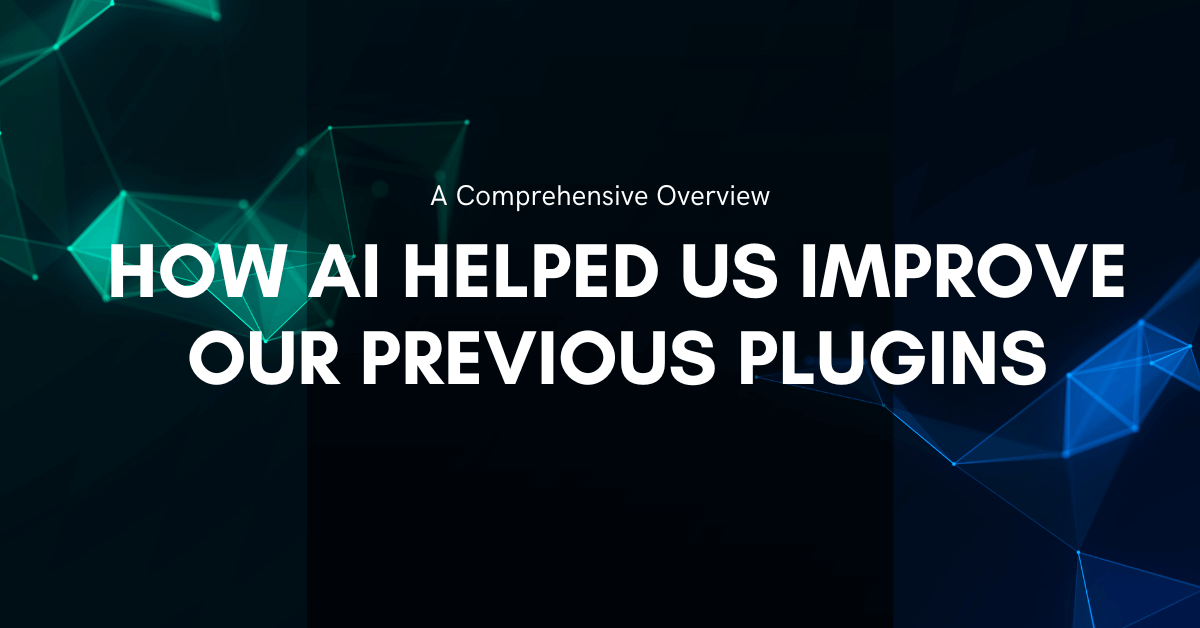In the fast-paced world of WordPress development, plugins are the backbone of creating dynamic, feature-rich websites. However, as the digital landscape evolves, so do user expectations. To stay ahead and continuously provide value to our users, we realized that simply maintaining our plugins wasn’t enough. We needed to innovate and leverage the latest technologies. This led us to explore the powerful capabilities of Artificial Intelligence (AI), which has become a game-changer in our plugin development process. Here’s a detailed look at how AI has transformed our approach and helped us enhance the quality, performance, and usability of our previous plugins.
1. AI-Driven Code Optimization and Refactoring
Optimizing code for efficiency and performance is a critical part of plugin development. Previously, code optimization was a manual process that required significant time and effort. However, with the advent of AI, we’ve been able to:
Identify inefficiencies: Using AI-powered code analysis tools, we were able to quickly identify redundant code, memory leaks, and slow-running processes that negatively impacted plugin performance. By automating this task, we’ve dramatically reduced the chances of errors in our code.
Refactor code: AI-assisted refactoring has made it easier to improve our code’s readability and scalability. With smart algorithms, the AI suggested optimal refactorings, reducing the complexity and improving the maintainability of our codebases.
Predict bugs: AI tools now analyze code changes in real time and can predict potential bugs before they appear. This proactive approach allowed us to fix issues in the development phase, reducing the time spent on debugging after deployment.
These AI-driven capabilities have led to faster and more efficient plugins that require fewer resources and run more smoothly for users.
Example
Original Code (Before AI Optimization)
<?php
/*
Plugin Name: Product Availability and Discount Plugin
Description: A simple plugin to check product availability and apply discount.
Version: 1.0
Author: The Right Software
*/
function check_product_availability($product_id) {
$availability = get_post_meta($product_id, '_stock_status', true);
if ($availability == 'instock') {
return true;
} else {
return false;
}
}
function apply_discount($price, $discount_percentage) {
if ($discount_percentage > 0 && $discount_percentage <= 100) {
$discounted_price = $price - ($price * $discount_percentage / 100);
return $discounted_price;
} else {
return $price; // No discount applied if percentage is invalid
}
}
function product_discount_display($product_id) {
$price = get_post_meta($product_id, '_regular_price', true);
$discount_percentage = 10; // Example discount percentage
$is_available = check_product_availability($product_id);
if ($is_available) {
$discounted_price = apply_discount($price, $discount_percentage);
echo 'Price after ' . $discount_percentage . '% discount: ' . wc_price($discounted_price);
} else {
echo 'This product is out of stock.';
}
}
add_action('woocommerce_single_product_summary', 'product_discount_display', 25);
?>Updated and AI-Optimized Code
Now, here’s the AI-enhanced version of the code. The AI would likely suggest improvements such as:
- Refactoring functions for better readability and efficiency.
- Using constants for fixed values like the discount percentage.
- Better validation for values like the product price.
- Improved code separation to allow for better scalability.
<?php
/*
Plugin Name: Product Availability and Discount Plugin
Description: A simple plugin to check product availability and apply discount.
Version: 1.1
Author: The Right Software
*/
define('DEFAULT_DISCOUNT_PERCENTAGE', 10); // Use constants for default values
/**
* Checks product availability based on stock status.
*
* @param int $product_id The product ID.
* @return bool True if the product is in stock, otherwise false.
*/
function check_product_availability($product_id) {
$availability = get_post_meta($product_id, '_stock_status', true);
return ($availability === 'instock');
}
/**
* Applies discount to the product price if valid.
*
* @param float $price The original product price.
* @param int $discount_percentage The discount percentage.
* @return float The discounted price.
*/
function apply_discount($price, $discount_percentage) {
if (!is_numeric($price) || $price <= 0) {
return $price; // Return original price if invalid
}
// Ensure the discount percentage is within the valid range
$discount_percentage = max(0, min(100, $discount_percentage));
return $price - ($price * $discount_percentage / 100);
}
/**
* Displays the discounted price if product is available.
*
* @param int $product_id The product ID.
*/
function display_product_discount($product_id) {
$price = get_post_meta($product_id, '_regular_price', true);
// Check if product price is valid
if (!is_numeric($price) || $price <= 0) {
echo 'Invalid product price.';
return;
}
$discount_percentage = apply_filters('custom_discount_percentage', DEFAULT_DISCOUNT_PERCENTAGE); // Allow dynamic discount
$is_available = check_product_availability($product_id);
if ($is_available) {
$discounted_price = apply_discount($price, $discount_percentage);
echo 'Price after ' . $discount_percentage . '% discount: ' . wc_price($discounted_price);
} else {
echo 'This product is out of stock.';
}
}
add_action('woocommerce_single_product_summary', 'display_product_discount', 25);
?>2. Enhancing User Experience with AI Insights
The foundation of any great plugin lies in its ability to enhance user experience (UX). AI has empowered us to take user experience to the next level by providing data-driven insights. Here’s how AI has helped us make our plugins more intuitive and user-friendly:
Analyzing User Behavior: By utilizing AI-powered user behavior analytics, we can understand how users interact with our plugins, what features they use the most, and where they encounter difficulties. This data has been invaluable in identifying pain points and making informed decisions about improvements.
Personalizing User Interfaces: AI allowed us to implement personalization algorithms, which adapt the plugin’s interface based on individual user preferences and past behavior. For example, for users who frequently use specific features, we’ve made those features more accessible, while hiding unnecessary options.
Automated UI/UX Improvements: Based on AI analysis, we have optimized the plugin’s layout, reduced clutter, and simplified workflows. By focusing on the most used features, we’ve improved the overall UI to offer a cleaner, faster, and more intuitive experience.
Explore about: Step-by-step guide to develop a WordPress plugin
3. AI-Driven Testing and Debugging for Reliability
Ensuring that plugins function correctly across different environments and configurations has always been a challenging task. AI has transformed our testing and debugging workflows, making the entire process faster and more accurate.
Automated Testing: AI tools such as automated testing frameworks can now run thousands of test cases across various environments without any human intervention. This means that we can quickly test our plugins against different WordPress versions, themes, and third-party plugins, ensuring compatibility and functionality.
Regression Testing: Every new update can potentially introduce new bugs or issues. With AI, we can now automatically run regression tests to ensure that previously fixed bugs don’t resurface in new versions. This has greatly enhanced the stability and reliability of our plugins.
Real-Time Debugging: By leveraging machine learning algorithms, AI helps us identify common bug patterns and issues. When new bugs appear, AI tools can pinpoint the root cause faster than traditional methods, reducing the time to resolution.
As a result, our plugins are now more stable, with fewer issues during updates and fewer compatibility problems with third-party tools.
4. Smart Feature Recommendations Based on AI Insights
AI doesn’t just help us fix problems; it also helps us improve and evolve our plugins in response to user needs. By leveraging AI to analyze user feedback, reviews, and feature requests, we have been able to:
Prioritize Feature Development: AI-driven sentiment analysis tools sift through user reviews, social media mentions, and support tickets to identify what features are most requested. By understanding the pain points and desires of our users, we can prioritize feature development based on demand.
Proactive Feature Recommendations: AI algorithms can recommend features based on how users interact with the plugin. For example, if a user frequently accesses certain options, AI can suggest adding those features to the main interface for easier access.
Dynamic Personalization: We have also implemented dynamic feature recommendations, where the plugin suggests additional features that might be helpful based on the user’s specific needs. For instance, an e-commerce plugin might recommend SEO enhancements to users who are managing product catalogs.
This means that we can continuously enhance our plugins by anticipating user needs, leading to greater user retention and satisfaction.
5. Strengthening Security with AI-Powered Solutions
Security is paramount in plugin development, particularly in a platform like WordPress, where vulnerabilities can be exploited by malicious actors. AI has enabled us to enhance the security of our plugins in several critical ways:
Vulnerability Scanning: AI tools are now able to scan our plugins for potential vulnerabilities in real time. Using machine learning algorithms, these tools detect unusual patterns and flag them as potential security threats. This proactive monitoring ensures that security patches are applied before an issue arises.
Threat Detection: By integrating AI-based threat detection systems, we can identify and mitigate cyber-attacks, such as brute force attempts or malicious code injection, before they impact users. AI continuously learns from new threats, adapting its strategies to stay ahead of emerging risks.
Automatic Security Updates: Using AI, we’ve automated the process of identifying and applying necessary security updates. When vulnerabilities are detected in the WordPress ecosystem or third-party libraries, our AI systems are able to quickly patch these vulnerabilities, minimizing security risks.
With AI, we can offer a higher level of protection for our users, helping them maintain safe and secure websites.
6. Improving Support and Documentation with AI
Providing timely and helpful support is essential for plugin success. AI has transformed how we approach both support and documentation:
AI-Powered Help Desks: We’ve integrated AI-driven chatbots into our support systems, allowing users to get instant responses to common questions. These chatbots can guide users through troubleshooting steps, helping them resolve issues faster and reducing the burden on our support team.
Automated Ticket Routing: AI helps route support tickets to the appropriate team member based on the complexity of the issue, ensuring that users get the right support in the shortest possible time. By analyzing ticket content, AI identifies the severity and urgency of each request.
Intelligent Documentation: AI tools helped us rewrite and improve our documentation, making it clearer and more user-friendly. By analyzing common user queries, AI helped us structure documentation to address the most frequent issues and questions.
This has not only improved our support efficiency but also contributed to a more seamless experience for users looking for help.
7. Speeding Up Updates and Releases
The process of releasing updates, especially with new features or bug fixes, can often be slow and cumbersome. AI has enabled us to streamline this process:
Predictive Analytics for Release Timing: AI tools analyze market trends and user feedback to help us determine the best time to release updates. This ensures that updates coincide with the optimal user demand, maximizing impact.
Automated Change Log Generation: Instead of manually writing change logs for each new update, AI now automates this process, ensuring that all significant changes are recorded and communicated efficiently to our users.
Smarter Project Management: AI-driven project management tools help us manage development timelines, track progress, and predict bottlenecks. This makes the entire release process smoother and faster.
With AI, we’ve been able to reduce the time between development, testing, and deployment, bringing improvements to users much more quickly.
Future Outlook
As AI technologies continue to advance, we anticipate even more profound improvements in plugin development:
- More sophisticated self-healing mechanisms
- Advanced predictive maintenance
- Hyper-personalized user experiences
- Seamless integration of AI-powered assistive technologies
Conclusion
Artificial intelligence has transformed our plugin development process from a reactive to a proactive approach. By embracing AI technologies, we’ve not only improved our existing plugins but also established a robust framework for continuous innovation and improvement. The journey of AI integration is ongoing, and we remain committed to exploring emerging technologies that can further enhance our plugin ecosystem.
If you’re looking to create innovative, AI-driven WordPress plugins or need expert plugin development services, our team is here to help. Contact The Right Software to discuss your project today!