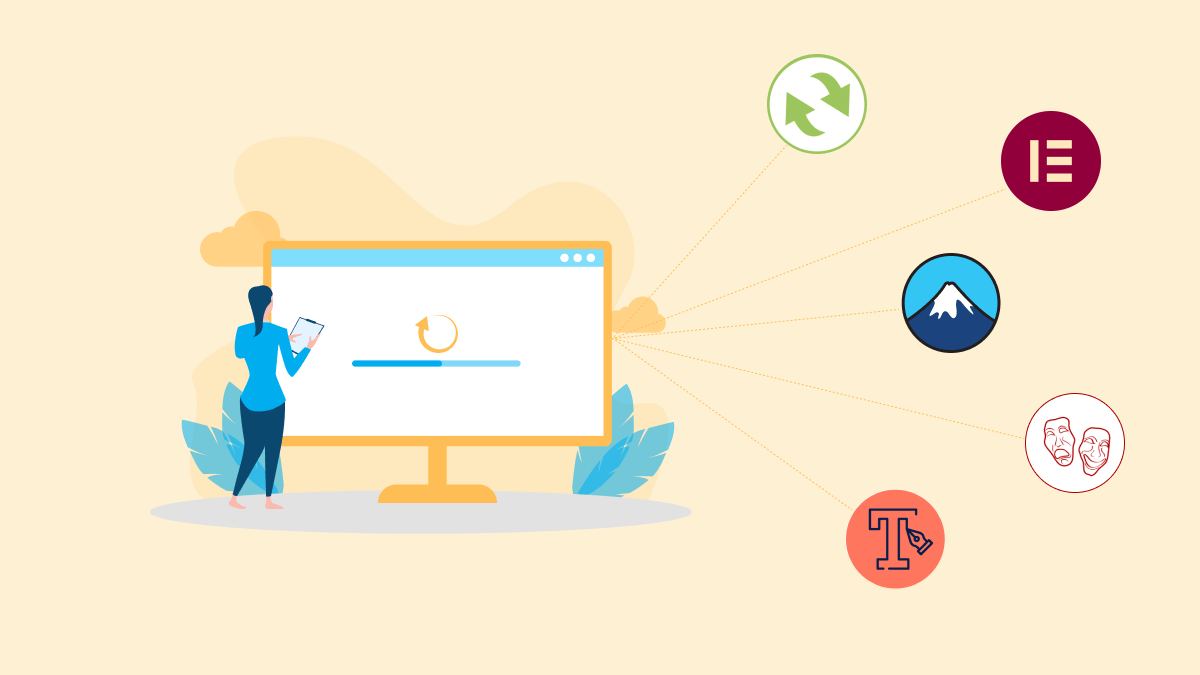
Recommended WordPress Plugins
Customers are super important for any business. Our job is to understand what they want and need so we can help them succeed with their WordPress website. In WordPress development, when a client requests a website, we install WordPress plugins based on his specific requirements. Most of the WordPress plugins are free to use and sometimes we have to do plugin development on our own. However, there are essential recommended WordPress plugins that are generally required for any website, such as those for security, user role management, caching, and speed optimization. These WordPress plugins are crucial because they enhance the security and performance of the site.
We will discuss about all the plugins that we need for the client’s site one by one. These Essential WordPress plugins are as:
- Elementor
- Elementor Header and footer builder
- Google Analytics for WordPress by MonsterInsights
- Contact form 7
- Wordfence Security – Firewall, Malware Scan, and login security
- WP Fastest Cache
- User Role Editor
- Custom fonts
1. Elementor
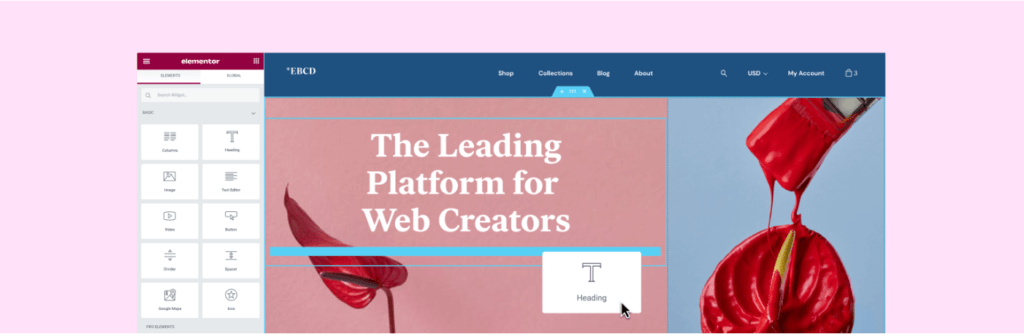
Elementor is a popular WordPress page builder plugin that allows users to create and customize websites using a drag-and-drop interface. It is designed to simplify the web design process, making it accessible to users without extensive coding or design skills. There are many other page builders available but the elementor is one the most widely used page builder because of its supportive feature.
- Elementor provides a drag-and-drop user-friendly interface for designing web pages.
- It provides real-time editing to allow the users to view how their changes will appear on the front side of the website.
- It comes with a library of pre-designed templates that they can modify according to their brand and content.
- User can optimize their content for the search engines and improve the visibility of the website in search results.
- It provides extensive styling options that enable the user to adjust color, typography spacing, etc.
- It provides responsive designs that ensure the website to look good on different devices.
- It is designed with the SEO best practices in mind.
- It perfectly integrates with WordPress which makes it easy to create and manage the content of the website.
- It is designed with the SEO best practices in mind.
- Elementor Pro(the premium version) allows multiple users to work on the website simultaneously.
- It has an active community that provides the solution to any question in the form of different forums, tutorials, and documentation .
- User can review and restore previous versions of their page designs using the revision history feature.
- Elementor allows you to control user access to editing capabilities, ensuring that only authorized users can make changes to the site.
- It allows to write the user its own custom CSS in customize, it helps the user to control our widget elements.
</0l>
2. Elementor header and footer builder

Elementor Header and Footer Builder is a plugin that empowers users to create customized headers and footers for their websites using the Elementor page builder. With this plugin, you can design your website’s header and footer to match your specific layout preferences and align with your business needs with greater flexibility and control.
- Elementor header and footer builder plugin allows the user to create a custom header and footer for their website.
- It allows the user to build the header and footer that is consistent throughout the site.
- It provides developers and website owners with a hassle-free way to create and customize headers and footers.
- By using the plugin, it’s in easy to build the header and footer responsive as they adapt to different screen sizes and devices.
- It also helps to make the section that is repeated in the whole site like before the footer section.
3. Google Analytics for WordPress by MonsterInsights
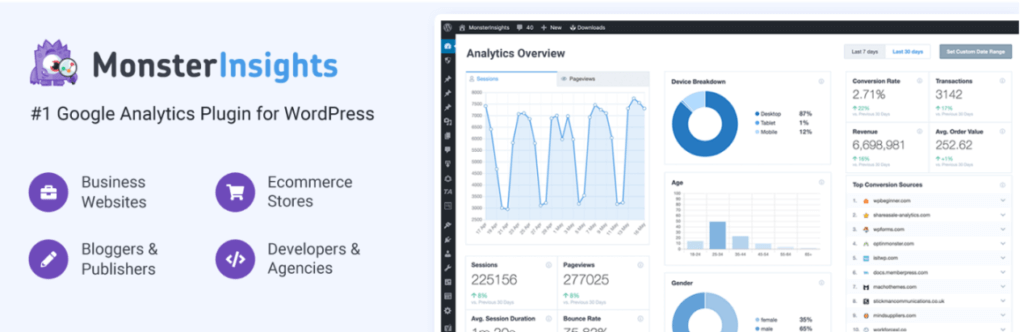
Google Analytics is the plugin that helps in simplifying the integration of Google Analytics into the website. It helps the user to track and analyze the visitor data to gain insight into the website’s performance and user behavior.
- It is one of the easiest plugins that provides a user-friendly setup even beginners can set up their website to Google Analytics without making any changes in the code.
- Users can easily access the real-time statistics of the website’s performance directly from the dashboard.
- It makes it easy to track events like downloads, email clicks, affiliate links, and more, helping you understand how users interact with your content.
- It provides detailed reports and insights, including top-performing pages, search terms, and referral sources, and helps the user to make data-driven decisions to improve one’s website’s performance.
- It supports Google Analytics Universal Analytics as well as the newer Google Analytics 4 (GA4), ensuring compatibility with the latest tracking technologies.
4. Contact Form 7 Plugins
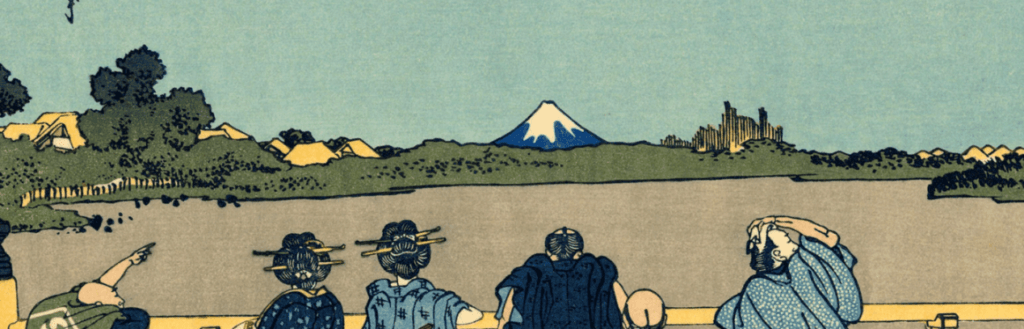
Contact Form 7 is a popular and free WordPress plugin that allows website owners to create and manage contact forms easily. It is one of the most widely used contact form plugins in the WordPress ecosystem due to its simplicity and flexibility.
- Contact form 7 provides a simple interface for building forms, User can create forms by using different input and form fields.
- It offers customization in terms of adding, editing, and deleting the form fields.
- It also provides an option for custom HTML and CSS to change the layout of the form.
- It provides the functionality of configuration to send email notifications to both the admin and user of the WordPress website.
- Users can easily set up a custom thank you page or redirection after the successful submission of the form.
- It supports multiple languages to make it a good choice for a website having multilingual functionality.
- It also supports third-party plugins to extend the functionality of the plugin.
5. Wordfence Security - Firewall , Malware Scan and login security

Wordfence Security is a popular WordPress plugin that provides a range of security features to help protect your WordPress website from various online threats. It offers firewall protection, malware scanning, login security enhancements, and more.
- Wordfence includes a web application firewall (WAF) that helps block malicious traffic and requests before they reach the WordPress site. It can protect against various types of attacks, including SQL injection, cross-site scripting (XSS), and other common vulnerabilities.
- It perform the malware scans of the files and database and alert on any potential security issue.
- It also offers different login security to protect the site against brute force attacks and unauthorized access.
- It maintains the threat defence feed that continuously updates on known threat and vulnerabilities.
- It checks the vulnerabilities in the installation of different themes and plugins and reports if any threats arise.
- It provides the functionality to customize the firewall rules to allow or block the IP addresses of specific countries or areas.
- It logs login attempts and detects the user behavior on the website.
- It is designed to be efficient and optimized for performance. It aims to provide security without negatively impacting your site’s load times.
Related: To explore Best WP Themes- 2023 Edition
6. WP Fastest Cache

- It generates static HTML files of the web page and serve the user by reducing the load time.
- It helps in enabling the browser caching by adding expiration header to static resources like images, CSS and JS.
- It helps in minifying the HTLM , CSS and JS files of the WordPress Website to improve the load time.
- It supports the GZIP compression which reduced the size of the files and speed up the delivery of the site to browser.
- It allows to remove the unnecessary data from the database such as post revisions and spam comments.
- It also helps in lazy loading of images and iframes.
- It provides the separate option of caching for mobile devices that ensures the website is performing well on the mobile devices.
- It support integration with CDN to further improve the site and increase the performance.
- It allows to set cache timeout period to automatically cache files of all the pages that ensures there is always a cache version ready for the visitors.
- It also provides the functionality to excludes the pages, posts and URLS from being caches.
- For the logged in users it provides an option for cached handling differently to view the dynamic page when needed.
- Its compatible with the multi-sites installation that allows the user to enable od disable the caching on individual sites.
7. User Role Editor Plugins

- It allows the user to view the and manage the existing roles and also allow to create the new role.
- It provide the ability to modify permissions related to different roles.
- It allows to duplicate the existing role to slightly vary the permissions.
- It supports the bulk role that is useful for the largest sites.
- It allows to import the role configuration from one WordPress site to another WordPress site.
- Its compatible with the other plugins that introduce the custom capabilities and roles.
8. Custom Fonts Plugins
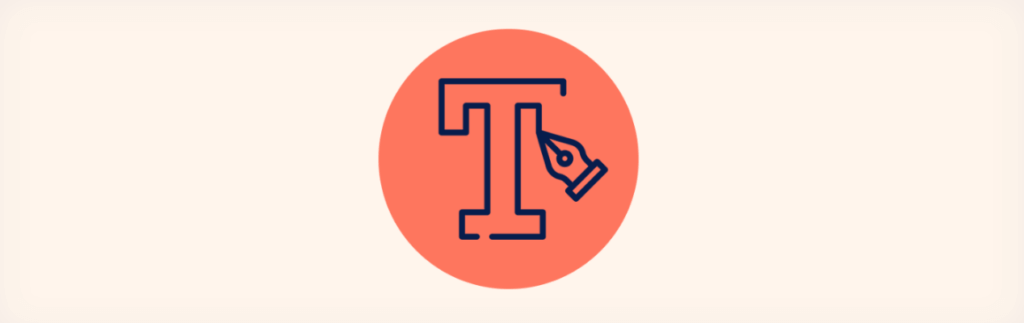
- A font preview allows the user to view the different fonts will look on the site before applying it.
- It allows the user to customize the typography for various elements of the site like heading paragraph etc.
- It provides the ability to export/import the font files between different sites for backup.
- It allows to use the custom fonts globally.
- It provides updates from plugin developer to ensure the compatibility with the latest version of WordPress and the other related software.
Conclusion
In this article we have discussed about different plugins we need to install for customer/client site. These plugins are important in perspective of security, performance and user experience. This article will help the developer to get the better understanding of these plugins. Most important thing that need to know about these essential WordPress plugins is that, all these are free WordPress Plugins.
To explore: How to develop WordPess Plugin
if you need any assistance regarding plugin development, feel free to reach our plugin developers.








